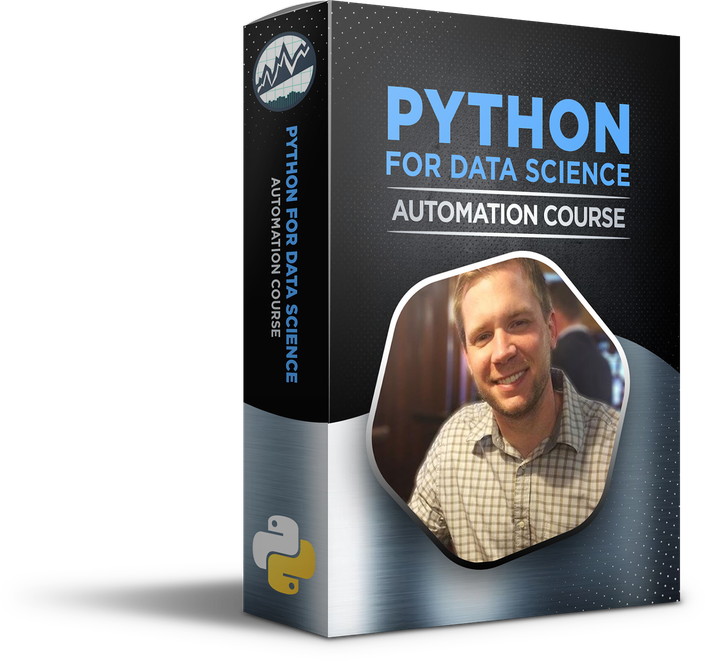
Python for Data Science Automation (Course 1)
Automate Business Processes with Python
Enroll in Course
Advance your career with Python
By learning how to automate business processes
Python for Data Science Automation is an innovative course designed to teach data analysts how to convert business processes to python-based data science automations. The course is founded on two driving principles:
- Companies are transitioning repetitive business processes to automations to reduce errors, improve scale, and make data products available on-demand.
- You (the student) will undergo a complete transformation, learning the in-demand skills that will empower you to help automate business processes for your organization.
Gain the Confidence to Build Python Business Automations
Crafted for Business Analysts
that need to combine data science and programming
Python for data science automation is crafted for business analysts that need to learn Python for automating repetitive tasks and building data analysis software. This includes:
- BI Professionals: Analysts that are using Business Intelligence (BI) tools like Excel, Power BI, and Tableau that would like to take their skills to a whole new level
- R Users: Data Scientists and Analysts that use the R Language but need to learn Python for business to help co-integrate with Python teams.
- Python Beginners: Students that need to learn Python analytical programming through a business-focused course.
Learn Python Business Automation from Scratch
Learn by integrating tools inside a real forecasting project
This is a project-based course. You are part of the data science team for a hypothetical bicycle manufacturer. Management has charged the team with expanding the forecast reporting by customers, products, and different time-durations. This requires a new level of flexibility that is not currently available in the manual business process. You’ll need to learn Pandas and the Python ecosystem to help automate this forecasting project.

Learn how to tackle Business Process Automation
Transition repetitive business processes to Python automation workflows. Here's an example of the business process automation workflow you create in this course.

In Python for Data Science Automation, you learn:
- Learn how to break down business processes
- Learn how to apply Python and Pandas Coding
- Learn how to work with databases and create reports
We teach you everything you need to know

We teach you everything you need to know.

You should be open to learning programming for data science.

Learn python by building a forecasting and reporting system
You'll love learning this way.
Get started now!
What Transformation Can You Expect?
Here's where you're headed when you take this course.
Undergo a Complete Transformation
Learn the essential tools that build your data science foundations

In Python for Data Science Automation, you will learn:
- Pandas for Data Wrangling
- Data Visualization
- SQL Databases
- Modules and Python Programming
- VSCode for Python
- Jupyter Notebook Automation with Papermill
- Forecasting with Sktime
Example of what you create

You'll make automated Jupyter Notebook reports that forecast:
- Customers
- Products
- By Time Period (Month, Quarter, Year)
- And any combination of these parameters you choose!
Example of what you learn

Learn how to bring insights to light at scale:
- Use
plotnineto make fully customizable visualizations - Automate the visualization and reporting process with
papermill
Get started now!
How it works
Your path to learning Python for Data Science Automation
Three Streamlined Steps
Your path to learning Python for Data Science Automation
is simplified into 3 streamlined steps.
1
Data Analysis Foundations
2
Time Series Forecasting
3
Reporting Automation
Part 1: Data Analysis Foundations

In part 1, you learn the foundations of data analysis.
- Learn how to use pandas in-depth with over 5-hours of training just focusing on data wrangling.
- Learn how to work with SQL databases by creating your own SQLite database.
- Learn how to use VSCode as a python development environment.
- You’ll also begin building a python package to store your python workflow automation functions.
Part 2: Time Series Forecasting

In part 2, you:
- Focus on Pandas time series and forecasting with Sktime, a state-of-the-art forecasting library in python.
- Learn how to work with time series in pandas and how to make python functions that simplify repetitive tasks.
- Build much of the core software for your company’s forecasting automation.
Part 3: Reporting Automation

In part 3, you focus on Python Reporting. You:
- Make report-quality visualizations with plotnine.
- Set up templatized Jupyter Notebook Reports.
- Create a Jupyter file automation with Papermill.
Challenges & Cheat Sheets
Your learning is reinforced with:
- Workflow Diagram: Used to break down the business process into automation steps
- Cheat Sheets: Developed to make it easy to navigate the Python ecosystem
- Challenges: Designed to test your abilities & solidify your knowledge

Certificate upon completion

Earn your certificate upon full completion of Python for Data Science Automation.
Share with your employer.
Share on LinkedIn.
Bonuses
But wait, there's more!
Unlock Two Valuable Bonuses!
Automate Python Scripts with Windows Task Scheduler and Mac Automator
As an automation bonus, you learn how to automate your Python Scripts and Business Reports using two valuable productivity-enhancing tools: Windows Task Scheduler and Mac Automator.

Summary of what you get
A methodical training plan that goes from concept to automation ($3,000 value)
- Part 1: Foundations of Data Analysis
- Part 2: Time Series & Forecasting
- Part 3: Reporting & Automation
- Challenges, Diagrams, & Cheat Sheets
- Certificate (Upon Completion)
- 2 Valuable Bonuses: Automate Python Scripts with Windows Task Scheduler & Mac Automator
$3999 Value
Purchase today for 👇.
Get started now!
Upgrade your skills to an enterprise-level
Gain skills that get results.
Learn Enterprise-Grade Tools
This course is designed to teach you using VSCode, a powerful development environment that will help you develop python software.

Build Enterprise-Grade Software
You'll learn by building a Python Package that extends pandas for your reporting automation.

Get started now!
For Employers
Common questions.
Why should you or your employee(s) take this course?
- Improve organizational results. Organizational results improve through making data-driven decisions. This course teaches students how to complete a end-to-end data science project with executive project deliverables. Students learn how to perform data analysis, become proficient at programming, build python software, and most importantly deliver results in the form of reports and data products that decision-makers can use to improve results.
- Gain a competitive advantage. Data is increasing faster than the number of people that can analyze it. Learning how to leverage python is the solution. Students learn data analysis in-depth helping your organization to stay ahead of the competition.
- Automate to reduce errors and expedite repetitive tasks. Not only will students learn the tools to perform data analysis, but they will also learn how to automate repetitive business processes that produce fewer errors and deliver stakeholder results on demand.
- Empower stakeholders to make better decisions. Whether the end-user is a customer or your organization's executive leadership, students learn how to make data products that help end-users make better decisions at the speed of python.
More Information
Instructor, Curriculum, and FAQs
Your Instructor

Founder of Business Science and general business & finance guru, He has worked with many clients from Fortune 500 to high-octane startups! Matt loves educating data scientists on how to apply powerful tools within their organization to yield ROI. Matt doesn't rest until he gets results (literally, he doesn't sleep so don't be suprised if he responds to your email at 4AM)!
Course Curriculum
-
Preview🚀Python for Data Science Automation: Let's Do This! (2:18)
-
PreviewCourse Prerequisites
-
PreviewSoftware Preview: Python, VSCode, & Conda Information
-
Start🌐 Private BSU Slack Community: How to Join
-
Start🏆 Course Certificate: How to Get It
-
StartEmoji Guide ⚠️💪😃
-
Start[Optional] Video Subtitles (Captions)
-
StartWould You Like To Become An Affiliate (And Earn 20% On Your Sales)?
-
StartGetting to Know VSCode (1:14)
-
StartVSCode Theme Customization (2:06)
-
StartVSCode Icon Themes (0:43)
-
StartVSCode User & Workspace Settings (4:15)
-
StartVSCode Keyboard Shortcuts (1:16)
-
StartVSCode Python Extensions (3:22)
-
StartVSCode Jupyter Extension - Jupyter Notebook Support (2:04)
-
StartVSCode Jupyter Extension - Interactive Python (3:34)
-
Start[Optional VSCode Setting] Jupyter: Send Selection to Interactive Window (2:30)
-
StartVSCode Excel Viewer (1:00)
-
StartVSCode Markdown & PDF Extensions (2:42)
-
StartVSCode Path Intellisense (1:08)
-
StartVSCode SQLite Extension (0:40)
-
Start[Optional] VSCode Extensions for R Users (1:26)
-
StartImport: pandas, numpy, matplotlib.pyplot (3:33)
-
StartImporting From: plotnine, miziani (4:41)
-
StartImporting Functions and Submodules: os, rich (2:08)
-
StartSetting Up Python Interactive (2:44)
-
Start⚙️ [Reminder | Optional VSCode Setting] Jupyter: Send Selection to Interactive Window (2:30)
-
StartDatetime: Converting Order Date | Copy vs No Copy (4:51)
-
StartSplitting the Description: Category 1, Category 2, and Frame Material (7:26)
-
StartSplitting Location: City, State (3:03)
-
StartCreate the Total Price Column (2:53)
-
StartReorganizing the Columns (4:43)
-
StartRenaming Columns (4:05)
-
StartReviewing the Data Transformations (1:11)
-
Start🔗 Checkpoint Link
-
Start🔗Resampling: Working with Pandas Offsets (7:25)
-
StartQuick Plot: Plotting Single Time Series w/ Pandas Matplotlib Backend (1:40)
-
StartPlotnine Visualization: Sales By Month, Part 1 - Geometries (5:52)
-
StartPlotnine Visualization: Sales by Month, Part 2 - Scales & Themes (5:50)
-
Start🔗 Checkpoint Link
-
StartResampling Groups: Combine groupby() and resample() (9:22)
-
StartQuick Plot: Plotting Multiple Time Series w/ Pandas Matplotlib Backend (7:23)
-
StartPlotnine Visualization, Part 1: Facetted Sales By Date & Category2 (Group) (8:57)
-
StartPlotnine Visualization, Part 2: Adding Themes & Scales (8:52)
-
Start🔗 Checkpoint Link
-
StartMaking collect_data(), Part 1: Function Setup (6:39)
-
StartMaking collect_data(), Part 2: Read Tables from the Database (8:38)
-
StartMaking collect_data(), Part 3: Test the Database Import (1:14)
-
StartMaking collect_data(), Part 4: Joining the Data (8:25)
-
StartMaking collect_data(), Part 5: Cleaning the Data 1 (7:14)
-
StartMaking collect_data(), Part 6: Cleaning the Data 2 (6:48)
-
Start⚙️ Making collect_data(), Part 7: VSCode Docstring Generator (3:58)
-
Start🔗 Checkpoint Link
-
StartSubsetting Columns by Name (2:16)
-
StartSubsetting by Column Index (Position): iloc[] (1:35)
-
Start💪 Subsetting Columns with Regex (Regular Expressions) (3:37)
-
StartRearranging a Single Column (Column Subsetting) (2:16)
-
StartRearranging Multiple Columns (Repetitive Way First) (1:43)
-
StartRearranging Multiple Columns (List Comprehension) (2:50)
-
Start💪 Data Frame Rearrange: Select Dtypes, Concat, & Drop (6:32)
-
Start🔗 Checkpoint Link
-
Start💪 Simple Filters with Boolean Series (3:54)
-
Start💪 Query Filters (3:47)
-
StartFiltering with isin() and ~ (3:40)
-
StartIndex slicing with df.iloc[] (2:41)
-
StartGetting Distinct Values: Drop duplicates (1:43)
-
StartN-Largest and N-Smallest (2:14)
-
StartRandom Samples (1:52)
-
Start🔗 Checkpoint Link
-
StartDataFrame Column Assignment: Calculated Columns (2:24)
-
Start💪 Assign Basics: Lambda Functions (3:10)
-
StartAssign Cookbook: Making a Log Transformation (3:31)
-
StartAssign Cookbook: Searching Text (Boolean Flags) (5:26)
-
StartAssign Cookbook: Even-Width Binning with pd.cut() (3:45)
-
Start✨Visualizing Binning Strategies with a Pandas Heat Table (2:59)
-
StartAssign Cookbook: Quantile Binning with pd.qcut() (2:35)
-
Start🔗 Checkpoint Link
-
Start➕ Aggregation Basics (Summarizations) (5:48)
-
StartCommon Summary Functions (4:10)
-
Start💪 Groupby + Aggregate Basics (Summarizations) (5:26)
-
StartGroupby + Agg Cookbook (♻️Summary DF 1): Sum & Median Total Price By Category 1 & 2 (3:13)
-
StartGroupby + Agg Cookbook (♻️Summary DF 2): Sum Total Price & Quantity By Category 1 & 2 (3:23)
-
StartGroupby + Agg Details: Examining the Multilevel Column Index (2:00)
-
StartGroupby + Agg Cookbook (♻️Summary DF 3): Grouping Time Series with Groupby & Resample (4:11)
-
Start💪 Groupby + Apply Basics (Transformations) (3:41)
-
StartGroupby + Apply Cookbook: Transform All Columns by Group (2:33)
-
StartGroupby + Apply Cookbook: Filtering Slices by Group (3:24)
-
Start🔗 Checkpoint Link
-
StartSet Up Summarized Data: Revenue by Category 1 (4:59)
-
Start💪 Pivot: To Wide Format (6:41)
-
Start✨Export a Stylized Pandas Table to Excel (Wide Data) (6:08)
-
Start💪 Melt: To Long Format (3:30)
-
Start✨Plotnine - Making a Faceted Horizontal Bar Chart (Tidy Long Data) (4:33)
-
StartIntro to Categorical Data: Sorting the Plotnine Plot (6:08)
-
Start💪 Pivot Table (An awesome function for BI Tables) (7:41)
-
StartUnstack: A programmatic version of pivot() (4:09)
-
StartStack: A programmatic version of melt() (2:24)
-
Start🔗 Checkpoint Link
-
StartSet Up Summarized Data: Sales by Category 2 Daily (3:01)
-
StartApply: Lambda Aggregations vs Transformations (2:21)
-
StartApply: Broadcasting Aggregations (1:52)
-
StartGrouped Apply: Broadcasting (2:23)
-
StartGrouped Transform: Alternative to Grouped Apply (Fixes Index Issue) (2:02)
-
Start🔗 Checkpoint Link
-
StartSetting Up the "Summarize By Time" Function (4:55)
-
StartHandling the Date Column Input (1:30)
-
StartHandling Groups Input (2:02)
-
StartHandling the Time Series Resample (4:13)
-
StartHandling the Aggregation Function Input (3:15)
-
StartHandling the Value Column Input (1:39)
-
Start🔗 Checkpoint Link - Module 5
-
Start💡 What is AutoARIMA? (4:58)
-
Start💪 AutoARIMA Applied: Forecaster, Fit, Predict (8:24)
-
StartAdding Confidence Intervals (Prediction Intervals) (2:40)
-
StartTuple Unpacking (Predictions, Confidence Intervals) (2:38)
-
Start📈 Forecast Visualization (5:27)
-
StartCode Housekeeping 🧹 (0:23)
-
Start🔗 Checkpoint Link - Module 6
-
StartMultiple Time Series Forecasting: AutoARIMA() (3:09)
-
StartFor Loop: Iterate Across the DataFrame Columns (2:19)
-
StartFor Loop: Modeling AutoARIMA() (5:22)
-
StartFor-Loop: Getting the Confidence Intervals (1:31)
-
StartFor-Loop: Combine with DataFrame | Actual Values, Predictions, & CIs (4:11)
-
StartFor-Loop: Storing the Results (as a Dictionary) (3:35)
-
StartHousekeeping: Appending Variable Types to Variable Names (1:52)
-
StartVisual Forecast Assessment (2:42)
-
StartTQDM: Progress Bars (3:40)
-
Start🔗 Checkpoint Link - Module 6
-
StartMaking arima_forecast() | Function Definition (3:18)
-
StartFunction Body | Setting Up the Iteration (4:40)
-
StartTraining the AutoARIMA() Models (3:01)
-
StartControlling Progress Bars: tqdm(min_interval) (1:11)
-
StartMaking Predictions and Confidence Intervals (2:08)
-
StartCombine Results into a DataFrame (2:23)
-
StartCompose a Prediction Dictionary (1:49)
-
StartReturn Results as a Single DataFrame | Rowwise Concatenation (2:36)
-
StartSetting the Column Names of the Output (9:14)
-
StartDrop remaining columns beginning with "level_" (2:50)
-
StartTesting the arima_forecast() function (2:04)
-
Start🔗 Checkpoint Link - Module 6
-
StartCreating the forecasting.py module (3:43)
-
StartDocstring: arima_forecast() (1:31)
-
StartAdding Checks: arima_forecast() (6:34)
-
StartFinally - Check Your Forecasts with Grouped Pandas Plotting (2:28)
-
StartRecap: You've just made an ARIMA Forecast Automation! (1:09)
-
Start🔗 Checkpoint Link - Module 6
-
StartHistogram: Data Manipulation (2:47)
-
StartHistogram: Visualization (2:14)
-
StartHistogram: Using Fill Aesthetic to Explore Differences by a Category (2:50)
-
StartHistogram: Using Facet Grids to Compare Distributions by Category (2:47)
-
StartDensity Plots: Kernel Density Estimation (KDE) using geom_density() (2:54)
-
Start🔗 Checkpoint Link - Module 7
-
StartData Manipulation: Add a Total Price Text Column with USD Dollar Format (6:08)
-
StartCreating the Bar Plot: geom_col() and geom_smooth() (3:10)
-
StartAdding Text to a Bar Plot: geom_text() (5:34)
-
StartHighlighting an Outlier with a Label: geom_label() (5:57)
-
StartFinalizing the Plot with Scales and Themes (3:38)
-
Start🔗 Checkpoint Link - Module 7
-
StartSales by Month and Category 2: Data Manipulation (4:40)
-
StartFacets: Adding subplots "facets" with facet_wrap() (6:54)
-
StartScales: Applying scales to alter x, y, and color mappings (4:33)
-
StartThemes: Theme Customization with Pre-Built Themes | theme_matplotlib() (3:52)
-
StartTheme Elements: Customization with theme() (5:32)
-
StartPlot Title and X/Y-Axis Labels: labs() (4:43)
-
Start🔗 Checkpoint Link - Module 7
-
StartData Preparation: Melting the Value and Prediction Columns (4:50)
-
StartData Preparation: Fixing the FutureWarning (3:03)
-
StartVisualization: Setting up the canvas with ggplot() (3:34)
-
StartVisualization: Adding geoms and facets (5:42)
-
StartVisualization: Scales and Theme Minimal (5:10)
-
StartVisualization: Customizing the Theme Elements (4:21)
-
Start🔗 Checkpoint Link - Module 7
-
StartMaking the plot_forecast() Function Definition (3:22)
-
StartData Wrangling: Implementing the Melt (4:37)
-
StartHandling the Time-Based Column: Converting to TimeStamp (8:51)
-
StartVisualization: Parameterizing the Plot (8:55)
-
StartTesting the Forecast Plot Function Parameters (7:09)
-
StartTesting the Automation Workflow (1:29)
-
StartReordering the Subplots using Cat Tools (6:14)
-
StartAdding the plot_forecast() function to our forecasting module (3:35)
-
Start🔽 Docstring | Testing Our Imported plot_forecast() Function (3:29)
-
Start🔗 Checkpoint Link - Module 7
-
StartForecasting 1: Total Revenue (4:42)
-
StartFix #1: Reorder Columns in Prep Data Function (4:29)
-
StartPlotting Total Revenue Forecast (1:24)
-
StartForecasting 2: Revenue by Category 1 (5:32)
-
StartForecasting 3: Revenue by Category 2 (4:36)
-
StartForecasting 4: Forecast Quarterly Revenue by Customer (5:33)
-
StartFix #2: Prep Data | Add timestamp conversion (1:32)
-
StartRerun Our Workflow: Success! (3:19)
-
Start🔗 Checkpoint Link - Module 8
-
StartSetting Up the Working Directory (6:13)
-
StartImporting Data and Parameterizing a Header with Markdown (6:11)
-
StartParameterizing a Paragraph with Markdown (3:55)
-
StartPerformance Summary: Pivot Table, Part 1 (5:34)
-
StartPerformance Summary: Pivot Table, Part 2 (2:13)
-
StartPlotting the Forecast: plot_forecast() (2:03)
-
Start🔗 Checkpoint Link - Module 9
-
StartSetup & Imports (4:21)
-
StartMaking the Config() (4:22)
-
StartLocating Files with Glob (3:19)
-
StartExporting an HTML Report Programmatically (6:38)
-
StartHTML Automation: Using a For-Loop to Convert All 4 Reports (5:50)
-
StartPDF Automation: Using a For-Loop to Convert All 4 Reports (5:59)
-
Start🔗 Checkpoint Link - Module 10
-
StartGetting Set Up (2:41)
-
StartIntegrating glob: Pulling the Jupyter Notebook File Paths (2:46)
-
Start🏗️ Integrate "Convert to HTML" Report Automation (4:11)
-
Start🧪 Test "Convert to HTML" Report Automation (2:31)
-
Start🏗️ Integrate "Convert to PDF" Report Automation (1:46)
-
Start🧪 Test "Convert to PDF" Report Automation (3:39)
-
Start🔗 Checkpoint Link - Module 10
-
StartMy Pandas Extensions: Upgrade reporting.py with HTML & PDF Reports, Part 1 (6:31)
-
StartMy Pandas Extensions: Upgrade reporting.py with HTML & PDF Reports, Part 2 (4:00)
-
StartResources for Improving PDF Reports
-
StartRun Forecast Reports Py: Part 1 - The main() function (5:07)
-
StartRun Forecast Reports Py: Part 2 - Adding Timestamps to Folders (6:01)
-
StartRun Forecast Reports Py: Part 3 - Running Reports (2:56)
-
StartRun Forecast Reports Py: Part 4 - Adjusting Folder Automation (3:13)
-
Start🔗 Checkpoint Link - Module 10
